This time we will provide you an article on how to create a blog on wordpress.com,
you need to know wordpress also has several advantages when compared with blogger.com, but the using may be more easily create a blog on blogger,
okay to the point, to create a blog account on Wordpress.
1. Open www.wordpress.com
2. Click Sign Up
3. Fill in the form
a. Username: -> content of the blog name in accordance with the wishes (at least four letters / numbers)
b. Password: Fill in the password / password (at least six letters / numbers)
c. Confirm: Repeat the same password as above.
d. Email Address: Fill in your email (if you do not have email, make the first at gmail.com or yahoomail.com)
e. Legal flotsam: put a tick in the box provided as a sign of "agree" with the agreement.
f. Put a tick on the "Gimme a blog" (mostly automatic there is a tick here).
g. Click "Next"
h. Blog Title -> Fill in the appropriate title.
i. Language -> Select Indonesian.
j. Privacy -> Love a tick (usually existing automatic).
4. Click Sign Up. Open Email from wordpress.com and click on the link in the email tsb for verification.
5. Message will appear as follows:
Your account is now active!
You are now logged in as (your username).
An email with your username, password, Akismet API key and Important links has been sent to your email address.
Write a post, change your template or visit the homepage.
5. That means you've successfully created a blog. Please log in to your blog. Here's the address important to you:
a. To login, go to: http://namabloganda.wordpress.com/wp-login.php
b. Fill in your username (= blog name) and password.
c. Click "Write" or "Compose" to start making posts.
d. Click "Publish" or "Show"
6. Finish (if you want finish, do not forget to click "Log Out").
Have a nice blogging
Guests book
Partner Links
Subscribe to:
Post Comments (Atom)

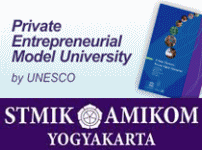
0 comments:
Post a Comment