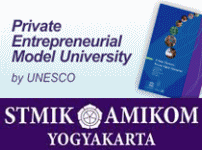Guests book
Partner Links
To Reduce or Enlarge Image in Post article on Wordpress:
Wednesday, March 30after uploading and "Send to Editor",
1. Make sure the post mode "Visual" NOT "Code / Code".
2. Click on the image, after which point the mouse into the corner of the photo. after the mice showed a two-way arrows, scroll to the (same dg how to edit photos in Snipshot) to fit the size desired. This method can also be used to blogger.com / blogspot.
Thank you Read More
Posted by Esies at 10:09 AM 0 comments
Labels: Wordpress
To add a picture when posting articles on Wordpress:
Friday, March 25Here's how to add a picture to post in Wordpress,
it's very simple and easy:
1. Once you click 'Send Editors' photos to post on wordpress, click the "Code" or "Code" listed below the title.
2. At the end of the link image (before mark ... /> ) add the following code
border="0" style="float: left; margin: 0px 10px 10px 0px"
3. Click the "Visual" after the display is ok, click "Show" or "Publish"
4. Done.
Note:
The word "left" means the position of the photo / drawing on the left, change the "right" if you want to put it on the right.
Tips For those who could not know at all how to put photos on wordpress post:
1. At the very bottom of post box, click "Browse" -> select the image / picture / image on a computer.
2. Love the title and description on aging "Title" and "Description" -> this is not compulsory, just add visibility in search angine.
3. Click Upload
4. After sticking his picture, mouse over the post box where the photo will be placed. For example, click on the top left.
5. Back to the photo, click the "Send to editor" or "Send to editor"
6. Click the "Code" or "Code " and add the following code at the end of the link before the code ... /> :
border="0" style="float: left; margin: 0px 10px 10px 0px"
7. Click the "Visual" to see the results. When satisfied, click "Show" or "Publish"
8. Done.
Thank you
Posted by Esies at 9:42 AM 1 comments
Labels: Wordpress
The names of Blog Providers
Sunday, March 20LiveJournal.com - is one of the most popular blog hosting service. In Indonesia may kuran popular because there is not much use. Services provided there is some kind of started from that support up to a paid ad. LJ Usually used as a place to debate controversial issues.
Blog Platform Danga Popular as a software processing blogs found on LiveJournal.
InsaneJournal.com - Providing services in a free and paid. By paying you can use several functions provided in full.
JorunalFen.net - You're welcome to use Danga platform.
Thematic Blog Blogabond.com - Sites that cater to the traveler / traveler is integrated with maps and other facilities.
WordCountJournal.com - Blogs are unique in that the first day you can only write one word, two words on the second day onwards. At the end of the year you can write 66,795 words.
BusyThumbs.com - A blog site specializing for text messaging and camera phone photos.
Freevlog - Designed for video blogging and free.
Trippert.com - Share your travel stories.
WordPress Blog Platform Blog.com - Providing quota to 2 GB with unlimited bandwidth and facilities like wordpress.com.
Blogdetik.com - Free blog from the site detik.com Indonesia.
Blogetery.com - Provides many templates, anti-spam, free sub-domain, and many others.
Blogsome.com - Blog based in Ireland, using WordPress MU platform, provided some plihan theme.
Dagdigdug.com - Blog with WordPress MU platform made in Indonesia.
Edublogs.org - Blog for world education.
Friendster.com - Social networking site which provides blog services.
WordPress.com - you'll be given the type of platform and facilities equal to the wordpress.com site, follow the latest version of wordpress platform, the capacity of a large quota, unlimited bandwidth.
Diverse Platforms Blogger.com service - good place to start blogging, it is very easy to use.
Blogr.com - Allows for the blog, upload photos and video, and audio.
BlogSpirit.com - Site blog based in Europe, providing service 30-day trial period.
Blogster.com - Provides image hosting service in addition to free blogs.
Bravenet.com - free blog service that has been equipped with RSS feeds.
ClearBlogs.com - free blog hosting that provides some templates, IP-Banning and other facilities.
Multiply.com - Merger between social networks and blogs, also provided facilities store photos, videos, and many others. Now muliply support a paid account where you can advertise themselves.
Netcipia.com - free blog and wiki that can be private or public display with a capacity of 2 GB.
OpenDiary.com - Post and unlimited capacity, cheap with a lot of features.
ShoutPost.com - Blog to get traffic.
SoulCast.com - Write with no identity.
Squarespace.com - Building a blog with many more themes as well as several other features.
Terapad.com - Providing a blog as well as features such as a shop.
Tumblr.com - sebauh platform blog platform that focuses on presenting the media-rich posts.
Windows Live Spaces - a free blog from MSN account.
Vox.com - Part of the SixApart family of blogs, many fitus-good feature for a personal blog.
Xanga.com - Most social networking and blogging some places, all for free.
Yahoo 360 - Part of the Yahoo account. Update: This service has been closed since July 2009 yesterday and now can use Update Yahoo! although with fewer facilities.
Zoomshare.com - Blog free with 250MB of storage capacity. Read More
Posted by Esies at 8:25 AM 0 comments
Labels: General
Creating Dropdown menu for archive
Tuesday, March 15Select Layout> Page Elements> Add a Gadget> Choose 'Blog Archive'> Put a tick in the 'Dropdown Menu'> Save


Good Luck
Read More
Posted by Esies at 6:27 AM 0 comments
Labels: Blogger
How to get idea to create new Post
Thursday, March 10but how else are the risks for the bloggers Update latest post it should be, yes if you want to blog is always visited by people we should be able to update the latest post at least 1 post a day though they are not bored and always go back and read read blog post in yours. because of what someone who visits the Internet / search for
news on the Internet that other than just games online, they are also looking for something new any topic, and therefore we should be able to update something new as well.
Well, I'll Give him a little TIPS on how to come up with ideas for writing articles / posts to your blog:
1. New things that you know, there is a new example of GOOGLE ie google crome, now you can make it as the material you post.
2. Things you like. For example you again like to collect toys, well you can write whatever you toys Collect and visitors may also be interested in your hobby. That way you can each SHARING on clothes toys.
3. Things you do not like. "Ugh I'm bored with the food ma was at home, it always .... i want to looking for something new" well with you write a post about what foods / things you hate.
4. New events have you experienced. For example, you just hit by the bike and straight into hospital and dying again, can ya post the material so exciting at the same time can menyimapan a memory / event beautiful and unforgettable.
5. Things that you might have. Maybe all this time you do not know what exactly RSS, or it could be about how the state of our world today, so you'll get the material you post to write.
6. Tells of the daily activities /about what you go through this day, in other words, blogs can you make your own personal diary that you can write whatever you have in mind.
7. Something that you rock. Because you do not have material to write a post again, you can made it. About anything.
Well a bit of me, ya might be useful for real bloggers who CONFUSED want to write anything in his blog.
Posted by Esies at 1:31 AM 0 comments
Labels: General
How to make Blogroll in Blogger
Saturday, March 5Blogroll is a collection of links to several other blogs. Blogroll usually placed on the side line (sidebar) home page most blogs.
Each blog writers have different criteria to include other blogs in their blogroll. Some blogroll can contain the usual list of weblogs read by the author and some news gatherers.
* Choose a layout> Page Elements> Add a Gadget> HTML / JavaScript> type blogroll on the title, then type the following code in the content> Save:
<option>- My Blogroll-</option>
<option value=”http://www.tes.com/“/> tes1 </option>
<option value=”http://www.tes.com/“/> tes2 </option>
<option value=”http://www.tes.com/“/> tes3 </option>
</select></form>
Description:
Code that is blue to link your blogroll
Red code to name of your blogroll
Good luck ..! Read More
Posted by Esies at 5:51 AM 0 comments
Labels: Blogger