How To reduce or enlarge the photo editing when posting:
after uploading and "Send to Editor",
1. Make sure the post mode "Visual" NOT "Code / Code".
2. Click on the image, after which point the mouse into the corner of the photo. after the mice showed a two-way arrows, scroll to the (same dg how to edit photos in Snipshot) to fit the size desired. This method can also be used to blogger.com / blogspot.
Thank you
Guests book
Partner Links
To Reduce or Enlarge Image in Post article on Wordpress:
Wednesday, March 30
Subscribe to:
Post Comments (Atom)

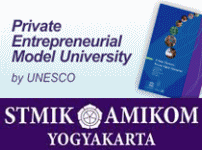
0 comments:
Post a Comment