In a blog provided many kinds of widgets, could be just a variation and a complement to our blog, or to make our blog looks interesting and pleasing to the eye, the gadget that has been provided by bloggers are so numerous and easy to install, only requires its own creations for the gadget is placed in its proper place as eg photo gadget that displays personal photos then it should be placed at the bottom of our profile, as well as other gadgets to be installed in accordance with existing information.
This time we will discussabout how to adding gadgets to your blog using blogspot .
The first way is, go to our Blogger account, the Dashboard click Design.
then click Page Element.
Then in the layout that we want to click "Add a Gadget"
After the click it will show a window gadget options, determine your own gadgets as needed. For example here we use the gadget "HTML / JavaScript". Why do I use HTML / JavaScript because later you will be more use of these gadgets, including adding Google Adsense, or put an ad to get a "pay per click" or place banner your blog or also install your own script as the script makes the text run (marquee) .
In addition to the gadget HTML / JavaScript you can try with other gadgets such as Logo, Link Exchange and Slide Show.
Have a nice blogging ..
Guests book
Partner Links
Subscribe to:
Post Comments (Atom)

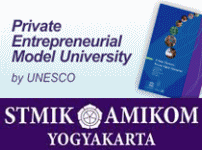
0 comments:
Post a Comment