For those of you who want to blog looks interesting with Accessories view on your blog, one of them with a clock view, we will share you the the steps.
follow the steps below ... ... ... ..
1. Firstly open www.clocklink.com on your web browser.
2. will appear as shown below select Gallery menu and select your favorite model at the

3. then click View HTML Tag is located under the picture at

4. then press Accept
5. Select the appropriate time to place your next TimeZone. Example: for the western Indonesian select GMT +7:00
6. copy all the html code / java script that has been provided

7. Login to your Blogger ID select Layout>> Page Elements
8. Then select the Add a Gadget>> Select the HTML / JavaScript
9. Write a title such as JAM and paste the html code that we have had coffee that are already available on Content
10. and save
you've installed clock gadgets ...

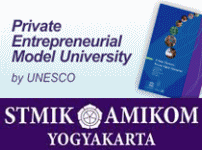
0 comments:
Post a Comment