Here's how to add a picture to post in Wordpress,
it's very simple and easy:
1. Once you click 'Send Editors' photos to post on wordpress, click the "Code" or "Code" listed below the title.
2. At the end of the link image (before mark ... /> ) add the following code
border="0" style="float: left; margin: 0px 10px 10px 0px"
3. Click the "Visual" after the display is ok, click "Show" or "Publish"
4. Done.
Note:
The word "left" means the position of the photo / drawing on the left, change the "right" if you want to put it on the right.
Tips For those who could not know at all how to put photos on wordpress post:
1. At the very bottom of post box, click "Browse" -> select the image / picture / image on a computer.
2. Love the title and description on aging "Title" and "Description" -> this is not compulsory, just add visibility in search angine.
3. Click Upload
4. After sticking his picture, mouse over the post box where the photo will be placed. For example, click on the top left.
5. Back to the photo, click the "Send to editor" or "Send to editor"
6. Click the "Code" or "Code " and add the following code at the end of the link before the code ... /> :
border="0" style="float: left; margin: 0px 10px 10px 0px"
7. Click the "Visual" to see the results. When satisfied, click "Show" or "Publish"
8. Done.
Thank you
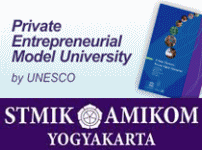
1 comments:
aaaa
Post a Comment