To add a link "Read more" on WordPress blogs is actually quite easy, but for those who just know WordPress can be very confusing. Actually what is the function of the link "read more", "it can make our blogs to look more neat and if you post something that long article, the article is not all built the main page of your blog.
 On a WordPress blog, to add read more link, there are two ways, it can be on the page or Visual HTML editing. (see on page add new posts, top right). Pictures can be seen above, you can see it right?
On a WordPress blog, to add read more link, there are two ways, it can be on the page or Visual HTML editing. (see on page add new posts, top right). Pictures can be seen above, you can see it right?
For the first way, we will discuss how to make the link read more on visual editing.
After the process of writing this post is complete, select a fragment of a paragraph that read more like plus links. Suggestions: pieces of two or three paragraphs first, because if most of it would look bad going Home blog. Other terms, "less neat" Well, if you've chosen where possible put the link read more, click cursormu selected at the end of paragraph (end of second or third paragraph before). After that, click on the small icon above the edit box of the white posts, which have their diameters. Without click also can, just by pressing Alt + Shift + T on keyboardmu. Here are the pictures:
how to make your blog read more

The second way is with an HTML editing mode. This method is similar to how the first article about the beheading. Just how the addition of the read more link is made by typing the code read more tags manually. That code should be written at the end of the second paragraph / third is:
<!--more-->Put the code is one thing and try to preview your posts before you hit the Publish button. Hopefully the article How to add "Read more" in Wordpress is useful ..
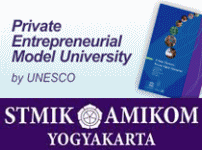
0 comments:
Post a Comment